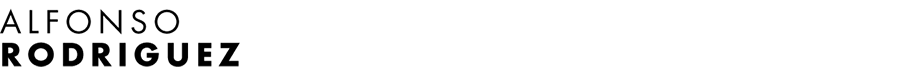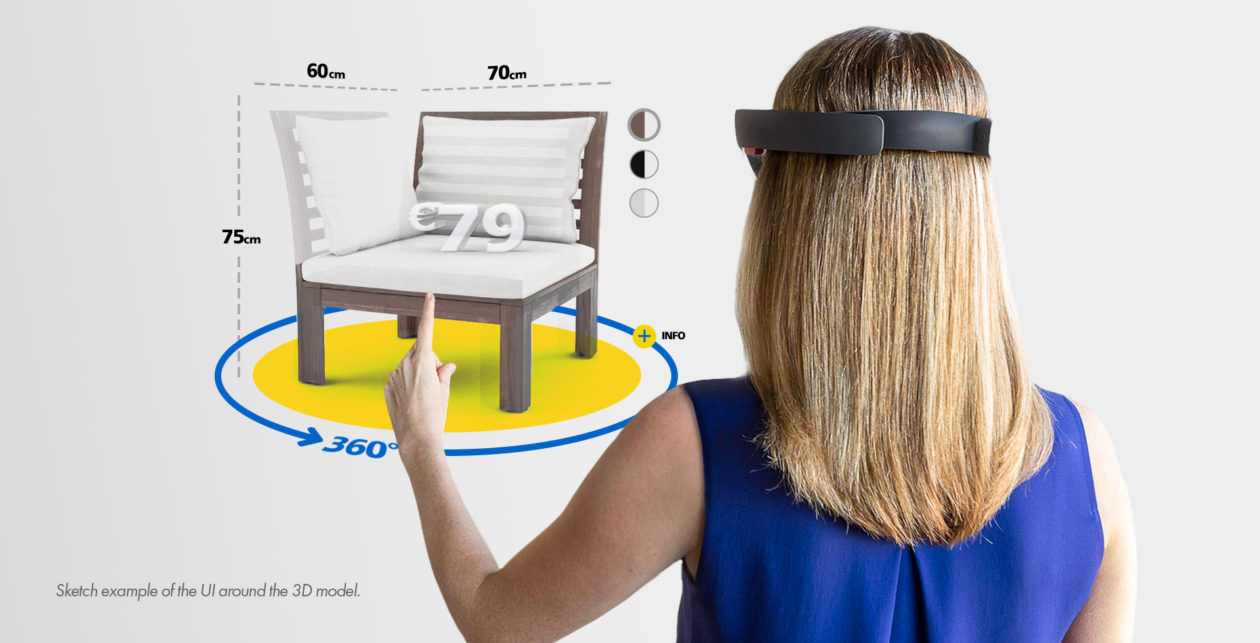Intro
One of my favourite things is to come up with ideas and different applications for new technologies. When I first saw the HoloLens I started to think of tons of different ways to use and simplify everyday necessities. This project is one of them. The Microsoft HoloLens is a very powerful device that allows us to track the users environment and combined it with IKEA 3D models makes it the perfect tool to set up your dream house in a very fun, functional and impressive way.
Please keep in mind that this is a 2-day exploration with quick concepts and designs without enough refinement. Thanks


How to get the IKEA Holo Catalogue
There are two ways to access the Holo Catalogue App. The first one would be downloading it from the Windows Store if you own a HoloLens device which is… unlikely at the moment as they are only sold as developer versions. The second one would be simply filling a form on the IKEA website, receiving a box with two HoloLens in your house for a specific amount of time ( could be 2-3 days ). After that period IKEA will send someone to pick them up so another customer can enjoy the same experience. The box also includes some IKEA-like instructions to teach the user how to set it up. Once the device is on will get a quick HoloVideo tutorial explaining the basics.

Holo menu
The user is able to call the menu with a single hand gesture or through a voice command using Cortana as a voice assistant. Example: “Hey Cortana*, show me the Hermes collection in brown”. It’s very easy to navigate or filter the displayed content by colours, price, etc… through voice commands or an extended menu you can always minimize.
*Cortana is the name of the HoloLens voice assistant.
View modes
When the user navigates through the menu the only thing he needs to do to view the desirable piece of furniture as a 3D model is pinch and drag the object in the room, then a user interface will pop up around it allowing him to change the colour, rotate the object, view the dimensions, price, display an image gallery, watch a related video if exists, check the assembly instructions and much more. The HoloLens can scan the room and track where the walls are so the placement of the 3D models feels very intuitive and natural.
Everything the user sees through the Hololens can be shared with as many devices as desired. The 3D objects will stick to their position so it is possible to move around them to see the real proportions, move to the next room, take a break, etc…
As a backup, if the user doesn’t feel comfortable with the HoloLens user interface there is always the possibility to see the actual website through the glasses web browser and select and view the pieces of furniture simply touching the button “HoloView” next to “Add to basket” and ”Save to list”. HoloLens user interface feels very natural to use and the voice assistant makes it even more powerful and simple but it’s important to make the navigation accessible for everyone.
Costs, payment and extra features
Once the setup of the room or the building is done the customer can preview all furniture and assembly costs with one voice command or through the interface holo menu. Thanks to the position tracking of the HoloLens we can know where the customer wants everything and the IKEA workers can set it up on the exact location thanks to the collected data by the glasses. Payment process could be done straight from the Holographic interface or simply on the IKEA website.


The HoloLens gives us the power to add some extra features to the house/room setup process. We can, for example, summon and interact with a HoloPet that can follow us through the house. We can also play music, have a Skype call or contact IKEA assistance in case of any doubts, browse the internet, play a HoloGame and much, much more.
Some of these extra features like the HoloPet are very appropriate to create a more engaging branded experience. Not just functional but also more human and fun, which is must for IKEA communication.